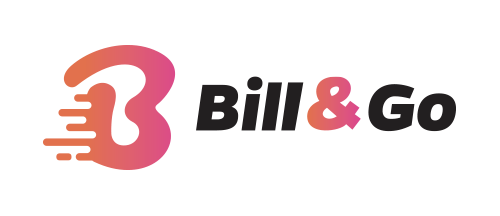Avec Bill&Go, vous avez la possibilité de créer votre propre modèle de facture ou devis. En effet, cela requis des compétences dans le langage Twig pour récupérer les informations liées à votre document.
Afin de récupérer les informations de votre document, voici les variables prédéfinies :
document : Objet : document qui peut-être soit une facture ou un devis Voici les méthodes de l'objet document : getRefLines() : Collection : Lignes du document si celui-ci est un devis getRefLinesB() : Collection : Lignes du document si celui-ci est une facture getNumber() : String : Numéro du document getType() : Boolean : Type de document (true pour un devis et false pour une facture) getDescription() : String : Description du document getSentDate() : DateTime : Date d'envoi du document getDelayDate() : DateTime : La date à laquelle le devis sera considéré comme refusée si elle n'est pas accepté ou la facture considérée comme en retard sinon totalement payée. Défini à la création, par défaut à la fin du mois prochain getAnswerDate() : DateTime : La date à laquelle le devis a été accepté ou refusé par le contact client. null si pas de réponse. isEstimate() : Boolean : Si le document est un devis getStatus() : String : Status du document. Il existe différents status : - draw : Status par défaut, le document n'a pas été envoyé ou édité - canceled : Le document est annulé - estimated : Le devis a été envoyé au client et est en attente de réponse - refused : Le devis a été refusé par le client - accepted : Le devis a été accepté par le client - billed : La facture a été envoyée au client. En attente d'un paiement - partially : La facture a été envoyée au client et partiellement payée - paid : La facture a été envoyée et le client a payé celle-ci en totalité
docNumber : String : Le numéro de votre document
docType : Boolean : Type du document
sentDate : DateTime : Date d'envoi du document
totalHT : Float : Total hors taxes tax : String : Type de taxe
selfFirstname : String : Votre prénom
selfLastname : String : Votre nom
selfBanque : String : Votre banque
selfBic : String : Le BIC de votre compte bancaire
selfIban : String : L'IBAN de votre compte bancaire
selfCompanyName : String : Le nom de votre entreprise
selfCompanyAdress : String : L'adresse de votre entreprise
selfCompanyZipCode : String : Code postal de votre entreprise
selfCompanyCity : String :Ville de votre entreprise
selfCompanyCountry : String : Pays de votre entreprise
selfCompanyEmail : String : Email de votre entreprise
selfCompanyTel : String : Numéro de téléphone de votre entreprise
selfSiret : String : Votre siret
selfCompanyLogo : String : Lien vers votre le logo de votre entreprise
clientName : String : Nom du client
clientAddress : String : Adresse du client
clientZipCode : String : Code postal du client
clientCity : String : Ville du client
clientCountry : String : Pays du client
{PAGENO} : Integer : Numéro de page (Attention : cette variable doit être écrit comme cela)
{nb} : Integer : Numéro de page total (Attention : cette variable doit être écrit comme cela)
lines : Collection : Lignes de votre document. Contient 1 à X objet de type Line (Attention, la variable lines est une Collection, par conséquent vous devez l'itérer afin d'accéder aux informations de chaque ligne.)
Voici les méthodes d'un objet de type Line :
getName() : String : Nom de l'élément
getDescription() : String : Description de l'élément
getPrice() : Float : Prix de l'élément
getQuantity() : Integer : Quantité de l'élément de la ligne
Pour que vous puissiez créer facilement votre modèle, nous vous proposons de séparer votre code en 4 parties :
- La partie Style : Ici, vous insérez uniquement votre code CSS
- La partie Header : Cette partie correspond à l’entête de votre document
- La partie Body : Ici correspond au corps du document.
- La partie Footer : C’est le pied de page de votre document.
Afin de vous aider dans la création de votre modèle, voici l’ exemple d’un modèle existant sur Bill&Go.
Code dans le bloc Style
/* reset */
*
{
border: 0;
box-sizing: content-box;
color: inherit;
font-family: inherit;
font-size: inherit;
font-style: inherit;
font-weight: inherit;
line-height: inherit;
list-style: none;
margin: 0;
padding: 0;
text-decoration: none;
vertical-align: top;
}
/* content editable */
*[contenteditable] { border-radius: 0.25em; min-width: 1em; outline: 0; }
/* heading */
h1 { font: bold 100% sans-serif; letter-spacing: 0.5em; text-align: center; text-transform: uppercase; }
/* table */
table { font-size: 75%; table-layout: fixed; width: 100%; }
table { border-collapse: separate; border-spacing: 2px; }
th, td { border-width: 1px; padding: 0.5em; position: relative; text-align: left; }
th, td { border-radius: 0.25em; border-style: solid; }
th { background: #EEE; border-color: #BBB; }
td { border-color: #DDD; }
/* page */
html { font: 16px/1 'Open Sans', sans-serif; overflow: auto; padding: 0.5in; }
html { background: #999; cursor: default; }
body { box-sizing: border-box; height: 11in; margin: 0 auto; overflow: hidden; padding: 0.5in; width: 8.5in; }
body { background: #FFF; border-radius: 1px; box-shadow: 0 0 1in -0.25in rgba(0, 0, 0, 0.5); }
/* header */
.header { margin: 0 0 3em; display: block}
.header:after { clear: both; content: ""; display: table; }
.header h1 { background: #000; border-radius: 0.25em; color: #FFF; margin: 0 0 1em; padding: 0.5em 0; }
.header .address { float: left; font-size: 75%; font-style: normal; line-height: 1.25; margin: 0 1em 1em 0;}
.header p { margin: 0 0 0.25em; }
.header span, .header img { display: block; float: right; }
.header span { margin: 0 0 1em 1em; max-height: 25%; max-width: 60%; position: relative; }
.header img { max-height: 100%; max-width: 100%; }
.header input { cursor: pointer; -ms-filter:"progid:DXImageTransform.Microsoft.Alpha(Opacity=0)"; height: 100%; left: 0; opacity: 0; position: absolute; top: 0; width: 100%; }
/* article */
article, article .address, table.meta, table.inventory { margin: 0 0 3em;}
article:after { clear: both; content: ""; display: table; }
article h1 { clip: rect(0 0 0 0); position: absolute; }
article .address { font-size: 125%; font-weight: bold;
}
.noborder, .noborder td {
border: none!important
}
/* table meta & balance */
table.meta, table.balance { float: right; width: 36%; }
table.meta:after, table.balance:after { clear: both; content: ""; display: table; }
/* table meta */
table.meta th { width: 40%; }
table.meta td { width: 60%; }
/* table items */
table.inventory { clear: both; width: 100%; }
table.inventory th { font-weight: bold; text-align: center; }
table.inventory td:nth-child(1) { width: 26%; }
table.inventory td:nth-child(2) { width: 38%; }
table.inventory td:nth-child(3) { text-align: right; width: 12%; }
table.inventory td:nth-child(4) { text-align: right; width: 12%; }
table.inventory td:nth-child(5) { text-align: right; width: 12%; }
/* table balance */
table.balance th, table.balance td { width: 50%; }
table.balance td { text-align: right; }
table.balance {
margin-left: 300pt;
width: 100%;
}
/* aside */
aside h1 { border: none; border-width: 0 0 1px; margin: 0 0 1em; }
aside h1 { border-color: #999; border-bottom-style: solid; }
Code dans le bloc Header
<div class="header" >
<h1>{{ docType }}</h1>
<br>
<table class="noborder">
<tr>
<td>
<div class="address" style="float:right">
<p>{{ selfCompanyName }}</p>
<p>{{ selfCompanyAdress }} {{ selfCompanyZipCode }} {{ selfCompanyCity }}, {{ selfCompanyCountry }}</p>
<p> {{ selfCompanyEmail }} - {{ selfCompanyTel }}</p>
</td>
<td style="text-align:right">
<span ><img alt="" src="{{ selfCompanyLogo }}" width="120px" style="text-align:right"></span>
</td>
</div>
<td>
</tr>
</table>
</div>
Code dans le bloc Body
<article>
<br>
<br>
<table class="noborder">
<tr>
<td>
<p class="address"><strong>{{ clientName }}<br>{{ clientAddress }}
<br/> {{ clientZipCode }} {{ clientCity }} <br/> {{ clientCountry }}
</strong>
</p>
</td>
<td class="meta" style="text-align: right">
<p>{{ docType }} : {{ docNumber }}</p>
<p>Date : {{ sentDate }}</p>
</td>
</tr>
</table>
<br>
<br>
<table class="inventory">
<thead>
<tr>
<th><span >Nom</span></th>
<th><span >Description</span></th>
<th><span >Prix unitaire</span></th>
<th><span >Quantity</span></th>
<th><span >Total</span></th>
</tr>
</thead>
<tbody>
{% for one in lines %}
<tr>
<td><span >{{ one.getName() }}</span></td>
<td>{{ one.getDescription() }}</td>
<td class="cost"><span data-prefix="">€</span><span > {{ one.getPrice() }}</span></td>
<td align="center">{{ one.getQuantity() }}</td>
<td class="cost" colspan="2"><span data-prefix="">€</span><span> {{ one.getQuantity() * one.getPrice() }}</span></td>
</tr>
{% endfor %}
</table>
<table class="balance">
<tbody><tr>
<th><span>Total hors taxes</span></th>
<td><span data-prefix="">€</span><span> {{ totalHT }}</span></td>
</tr>
<tr>
<th><span >Taxes ({{ tax }})</span></th>
<td><span data-prefix="">€</span><span> {{ taxtotal }}</span></td>
</tr>
<tr>
<th><span>Total toutes taxes comprises</span></th>
<td><span data-prefix="">€</span><span> {{ totalHT + taxtotal }}</span></td>
</tr>
</tbody></table>
</article>
<aside>
<h1><span >Informations</span></h1>
<div >
{% if document.isEstimate() %}
{% if user.getBanque() is not null and user.getIban() is not null and user.getBic() is not null %}
<div style="text-align: left"><strong>Coordonnées bancaires : </strong><br> NOM BANQUE : {{ user.getBanque() }} <br> IBAN : {{ user.getIban() }}<br>BIC : {{ user.getBic() }}</div><br />
{% endif %}
{% endif %}
</div>
</aside>
Code dans le bloc Footer
<p style="text-align:center">Page {PAGENO} of {nb}</p>
Si vous avez des difficultés a créer votre modèle, n’hésitez pas à nous contacter par le formulaire de contact